2 IED PLTW
Thursday, April 12, 2012
Tuesday, February 14, 2012
3.1.2


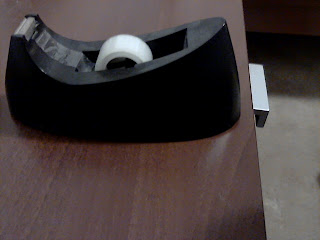
This tape holder is a roughly trapezoid shape with fillets edges and curves lines that line the top of the shape. It has an overall smooth and shiny surface with the exception of the two pads of rubbers material on the bottom to prevent it from sliding around. The shape only has one line of symmetry because the middle line is cut more like a curved checkmark than an actual arc. The black color of the tape hold reflects no light and is in direct contract to the white color of the tape itself. The white of the tape helps it stand out as the tape hold puts emphasis on it. Finally, the shape also contains asymmetrical balance with one side having the sharp tape cutter and the arc carved into the front. The other side, meanwhile, is simply just a filleted edge. The tape has to “holders” that slide into the gaps of the holder, thanks to the slope of the checkmark-shaped cutout.
The surface, at close inspection, contains a pattern of little dots that helps prevent the user from accidentally dropping it. The square cut out into the center of the top of the shape also has a sloped bottom, matching that of the top surface. The tape cutter is a shiny silver color that has a pattern of little triangle shaped spikes that help tear through the tap. The cutter fits into a rectangular gap in the tape cutter.
Thursday, February 9, 2012





IPod Touch
Symmetrical
Straight Lines- seems more organized and profession
Open uncluttered spaces
Very smooth surface and reflective
Regular rhythm
Neosporin
Non-symmetrical
Curvy Lines
Warm colors- orange and white
Smooth surface
Light tint of orange
Table Tennis Paddle
Symmetrical
Warm colors
Curvy Lines
Rougher surface, more rubbery
Dark shade of red
Regular rhythm
Blue Goggle thing
Non-symmetrical
Curvy Lines
Cool Colors
Shiny Smooth Surface
Fan
Rotational Symmetry
Black
Curvy Lines
Smooth surface
Dark color
Monday, February 6, 2012
Friday, December 9, 2011
My Instructions
Directions for Shape
- Create a rectangle with its top left point at the origin (0,0) and dimensions 4 inches long by 3 inches high
- Finish sketch and extrude the shape outward by 1 inch
- Click bottom view on the little cube thingy in the top right corner and you should see a rectangle
- Set the fillet tool to a diameter of 0.5 inches and use it to fillet the left and right sides of the rectangle you see
- Switch to front view from the cube thingy
- Click and the front face and press “s”
- Create a rectangle with the rectangle tool starting from point (4, -1) and ending at (0, 0)
- Click finish sketch and extrude the rectangle 4 inches
- On the cubey thingy, click top view but rotate the shape using the arrows so that the text “top” on the cube is upside down
- Click on the face and hit “s”
- Make a circle with center at point (4,-2) and diameter two
- Make another circle with center at point (0,2) and diameter two
- Make a rectangle starting at the top left corner of the original shape ending at the right edge of the first circle you drew; this rectangle should have dimensions 1 inch by 3 inch
- Make another rectangle starting at the top right corner on the original orange shape and ending at the left edge of the second circle you drew; this rectangle should also have dimensions 1 inch by 3 inch
- Click finish sketch
- Now extrude cut both rectangles and both circles that you just drew from the original shape (go all the way through)
- Switch top view, click the face and press “s”
- Make a circle at point (2, -5) with diameter 2
- Click finish sketch
- Now extrude the circle two inches INTO the shape ( be sure to click the first blue button and the second orange one)
- Switch to bottom view and click on the face and press “s”
- create a circle with center (0,0) and diameter of one
- Finish sketch and extrude cut this circle all the way through the shape
- Switch to back view, click on the face, and hit “s”
- Create a circle with center (-2, -2) and diameter 1
- finish sketch and extrude this shape 2 inches, NOT all the way
- U R DONE










